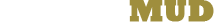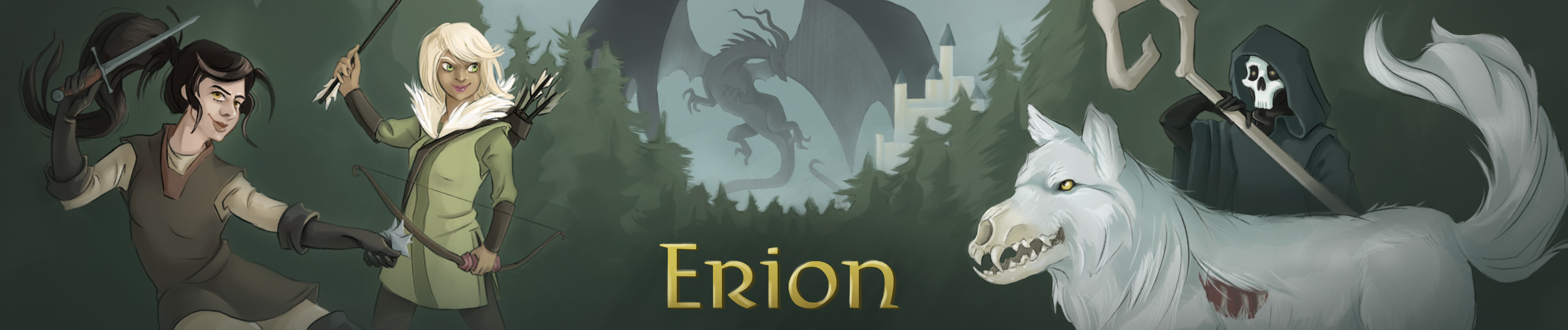You searched for grouping groups command party
1. grouping groups command party
Syntax: group : Shows group stats (if in a group).
group <character> : Add a character to a group.
group <option> : See below for a list of group options.
: Arguments with GROUP must be exact.
Players are able to create groups, flag them as public or private,
invite others to join, track exp and kills, and reassign leadership
when necessary.
You will not receive exp from killing in a group if you are not
within 15 levels of the highest level player. Your experience is not
affected if the out of range player is not in the same room as you.
This allows you to create groups with anyone and socialize while not
hindering experience.
If you are in the same group as someone while they are questing, you reap
a small portion of the questpoints when they complete quests. The questor
himself does not lose questpoints while having you in the group.
Basic Grouping
‑‑‑‑‑‑‑‑‑‑‑‑‑‑
The basic version of grouping simply requires you to follow someone.
If they 'group' you, you will be added to their group. If they don't
already have a group, one will be created. Once this has been done,
all of the options below are available.
Advanced Grouping
‑‑‑‑‑‑‑‑‑‑‑‑‑‑‑‑‑
The 'group' command has multiple options based on whether or not you are
already in a group, and your status within the group:
Global Group Commands
‑‑‑‑‑‑‑‑‑‑‑‑‑‑‑‑‑‑‑‑‑
Group: Show the kills and total experience for each group member.
Only kills occurring in the room with the group leader will update stats.
Group Create <Groupname>: Allows you to create a public group that you
can then invite other players to join. You do not have to create
a group name. If you don't, the party will be named after you, ie
'Fido's group'.
Group List: List all publicly visible groups and their level range.
Using 'group rank <1|2>' shows kills/exp values.
Group Rank [option]: Sorts the list of public groups in order of
kills (option 1) or total exp (option 2)
Group Accept: Accept a group invite.
Group Decline: Decline a group invite.
Group Invites: See any outstanding group invitations you have.
Group LowHealthPlayers <percent>: Get notified when group members are below a
certain hitpoint percentage. Set to 0 if you don't want to see the alerts.
Group LowHealthPets <percent>: Get notified when your pets are below a hp
percentage. Set to 0 if you don't want to see the alerts.
Group Search: Searches all online players who are within 15 levels of you.
Group Member Commands
‑‑‑‑‑‑‑‑‑‑‑‑‑‑‑‑‑‑‑‑‑‑
Group Leave: Leave the group. If the person leaving is a group leader,
a new leader will be automatically assigned. If the person leaving
is the last player in the group, the group will be disbanded.
Group HP (<1‑100>): Show the hitpoints of each group member in percent format.
Adding a number argument will display only those group members with health
at or below that percent.
Group Here: lists which party members are present and missing.
Group Leader Commands
‑‑‑‑‑‑‑‑‑‑‑‑‑‑‑‑‑‑‑‑‑‑
Group Boost: Toggles group boost mode. (See help Group Boost)
Group Quest <Reward Number>: Start a group quest. (See help Group Questing)
Group Quest Info: See targets, quest rewards, timers, and more (help Group
Questing).
Group Invite <Player>: Invite other players into the group.
Group Invited: View outstanding invitations for this group.
Group Cancel <Player>: Cancel an invitation previously made to a
player.
Group Kick <Player>: Kick a person out of the group.
Group Leader <Player>: Assign leadership to another group member.
Group Recall: Attempt to force all players in the group to recall. This is
a last resort option and may not always work as it has the same
restrictions as the recall command.
Group Recall <Player>: Attempts to force a player to recall.
Group Rename: Rename the group to something else.
Group Flag [Public/Private]: Flag the group public or private. The
default setting is private. Public groups can be seen by anyone in
'group list'. Private groups can only be seen by members and people
who have been invited to join the group.
Group Related Notes
‑‑‑‑‑‑‑‑‑‑‑‑‑‑‑‑‑‑‑
* A 'kill' is only counted when the group leader is in the room ‑
this is intentional. A kill is also only counted when it gives
experience to the player who deals the final blow ‑ charging
through newbie areas to rack up kill counts will not work.
* Following yourself does not remove you from a group ‑ use 'group
leave' to leave a group completely.
* The group channel will alert everyone in the group every 6 seconds
if a group member is fighting and falls below 40% health.
* Groups (including group quests) save through copyovers and copyover‑crashes
(but not full reboots or hard crashes).